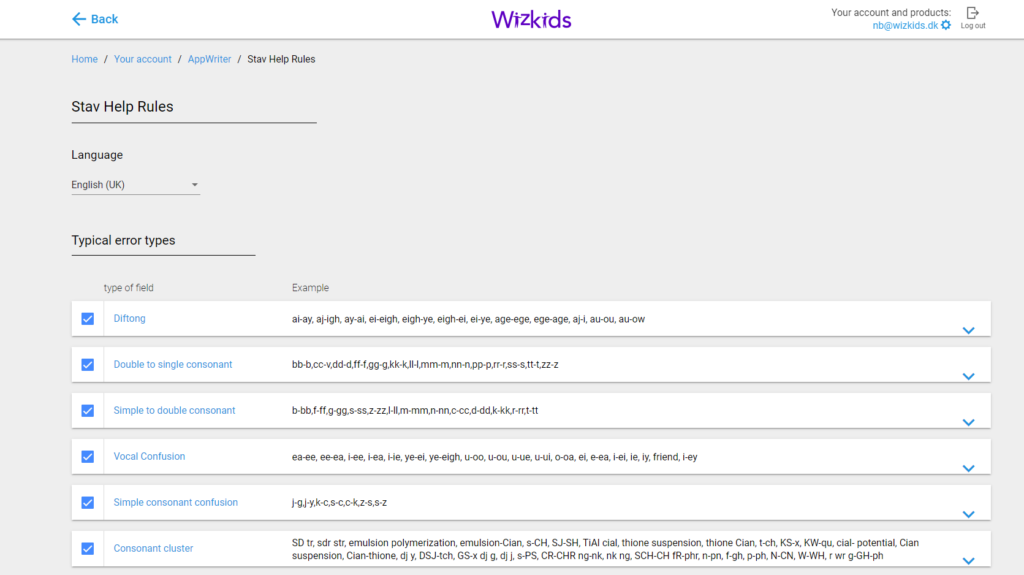Glossaries & spelling aid
Glossaries
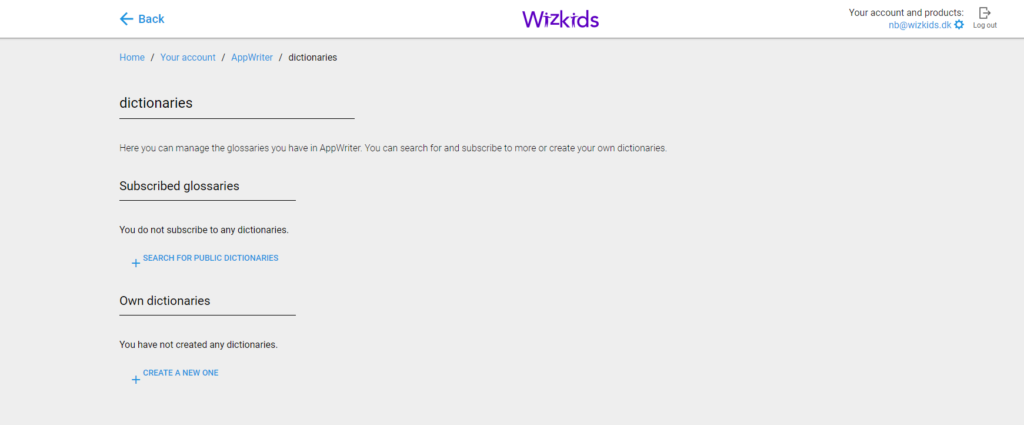
You can access your glossaries from the AppWriter menu or via the account page at https://account.wizkids.dk.
If you want to create your own dictionary, press “Create new”.
Name your dictionary, select the language and even write a small description so that you recognize the dictionary.
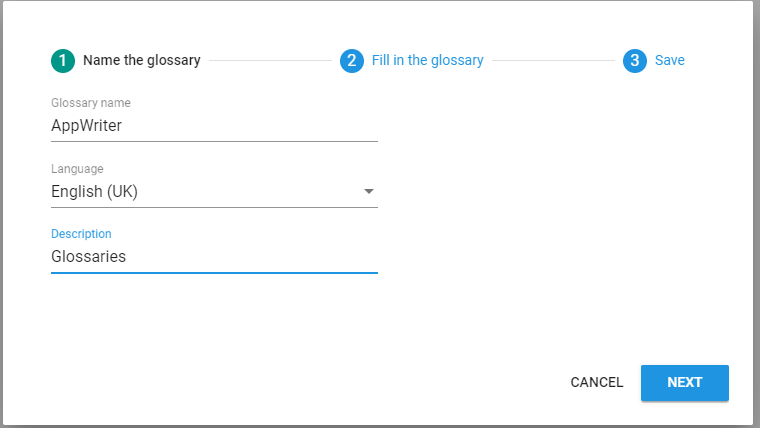
In “fill the glossary” you can easily paste a whole text without thinking of words occurring several times.
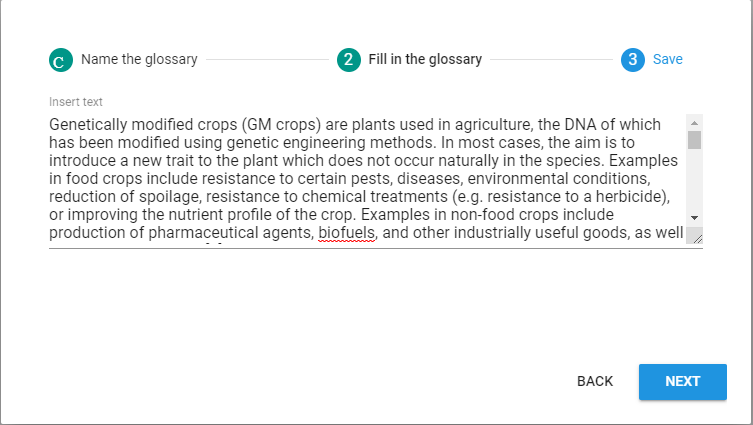
When you have reached the part where you save, AppWriter will calculate how many words you have added to your glossary. You will also be able to see a list of all the words you have added. If you add words that are already in the AppWriter standard dictionary, those words will appear in the list with ** after the word.
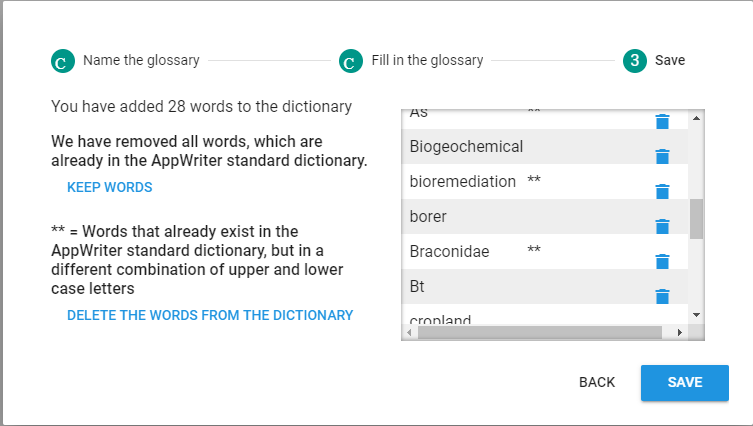
Spelling aid
Inside the spell aid rules settings, you can adjust what kind of spell aid AppWriter should contribute.
You can turn on and off predefined and create your own rules with custom error types.