Support > AppWriter help and user manuals > AppWriter user guides > AppWriter Windows > AppWriter Windows Use AppWriter in Microsoft Office
Word processing
AppWriter has full integration with Microsoft Office. For example, when you open Word or Outlook and start typing, you’ll get word suggestions directly in your document
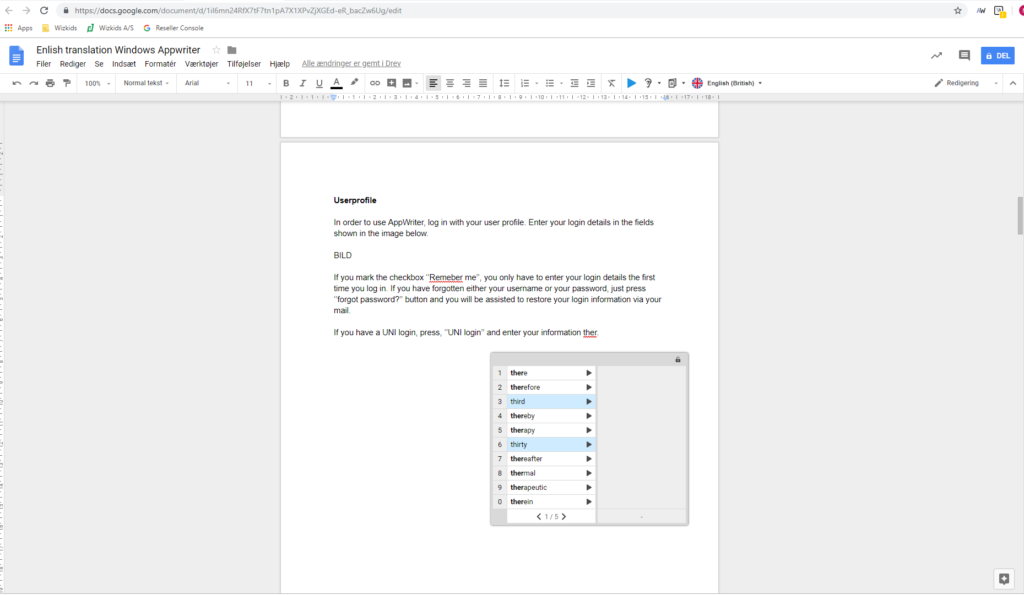
The word prediction box operates as follows:
- The prediction box shows as soon as you enter a character on the keyboard.
- Click on the play icon next to each word to hear how it is pronounced.
- You can also navigate the list by using the arrow keys. Press “Ctrl + Down Arrow” to enter the list. When you find the right word, you can insert it by clicking “Enter”.
- Click the arrow on the right to see the words from your custom dictionary.
Context-dependent word suggestions
AppWriter’s word suggestion is context-dependent and looks at the context you write when adding words. It can also provide simple word suggestions that can help build sentences.
Move the word prediction box
As a starting rule the word prediction box follows the cursor when you type in a document. The word prediction box may also be moved to another locations on the page.